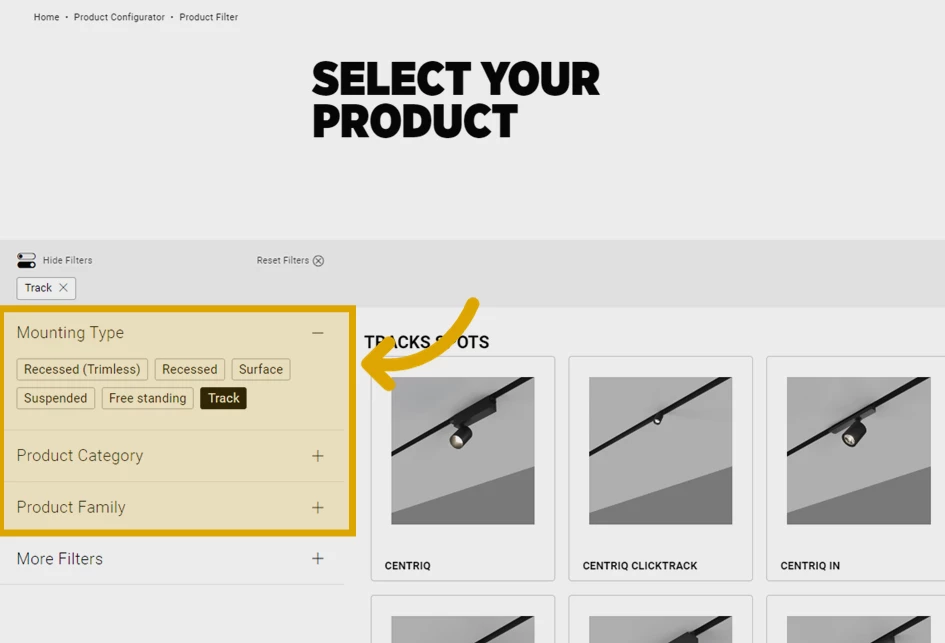Content
Overview of various filter options:
- Go to MYPROLICHT and select a project to which you would like to add a product. Alternatively, you can also access the product selection on PROLICHT.AT under Products - All products.
- On the left side you will see all filter options. If no filters are displayed, select Hide filters (see point 2).
- Filter by mounting type: You can filter by recessed (rimless), recessed, attached, pendant, free-standing and track.
- Filter by product category: Select the product category you are looking for.
- Product family: Here you can see all our product families.